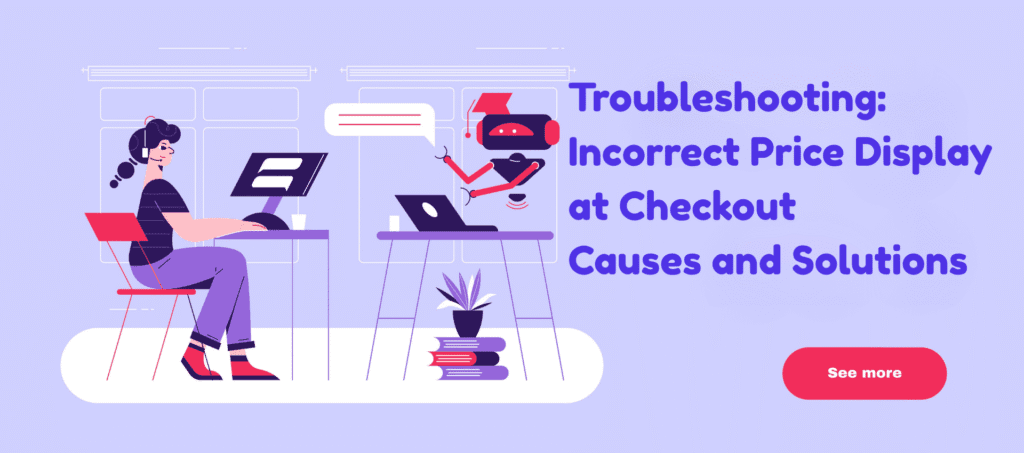Introduction
Sometimes, SecurePay Bridge users may notice that the price displayed during checkout via Apple Pay, Google Pay, or Credit Cards does not match the actual product price added to the cart.
In this article, we explain why this issue occasionally occurs and provide a permanent, reliable solution to ensure accurate pricing during the checkout process.
When Does This Issue Occur?
- When cache systems like LiteSpeed Cache or Cloudflare Cache are active without properly excluding sensitive checkout pages.
- When cart and checkout pages are cached, leading to outdated or incorrect pricing.
- When cookies or session data stored on the user’s device interfere with real-time price updates.
- Especially during repeated checkout attempts within a short time frame (such as testing the plugin multiple times quickly), causing outdated session data to be used temporarily.
Symptoms You May Encounter
- Displaying an incorrect price at checkout when using Apple Pay, Google Pay, or Credit Card payment options.
Root Cause
WooCommerce dynamically handles cart and checkout data using sessions and cookies.
When caching is improperly configured, especially on dynamic pages like checkout or cart, it may cause the system to retrieve outdated information instead of the current live cart data.
This issue is more likely to occur during multiple rapid payment attempts while testing or simulating purchases.
Full Solution to Ensure Accurate Price Display
To permanently resolve this issue, the following cache and cookie exclusions have been implemented across LiteSpeed Cache and Cloudflare:
1. Exclude Critical URIs (Do Not Cache URIs)
/checkout/
/cart/
/my-account/
/wishlist/
/order-received/2. Exclude Important Query Strings (Do Not Cache Query Strings)
add-to-cart
woocommerce_checkout
wc-ajax
total_amount
billing_first_name
billing_last_name
billing_email
billing_company
billing_address_1
billing_address_2
billing_city
billing_state
billing_postcode
billing_country
billing_phone
currency
myordernow
myaffiliateurl
order_key3. Exclude Sensitive Cookies (Do Not Cache Cookies)
new_price
myordernow
myaffiliateurl
order_key✅ These exclusions ensure that the latest cart data and payment amounts are correctly processed and displayed during checkout.
Impact on Existing Users
- New visitors will automatically experience the corrected behavior.
- Returning visitors who performed multiple rapid tests may need to clear their browser cache and cookies to reload updated session data correctly.
Final Notes
The issue of incorrect price display during checkout is primarily linked to improper cache handling or outdated session cookies.
After applying the correct cache and cookie exclusions, SecurePay Bridge guarantees a stable and accurate checkout experience across all payment methods.
✅ In rare cases where users continue to experience outdated pricing (especially after repeated rapid testing), clearing the browser’s cache and cookies resolves the issue immediately.
📄 This article is prepared for SecurePay Bridge Support Center – Last Updated: April 2025